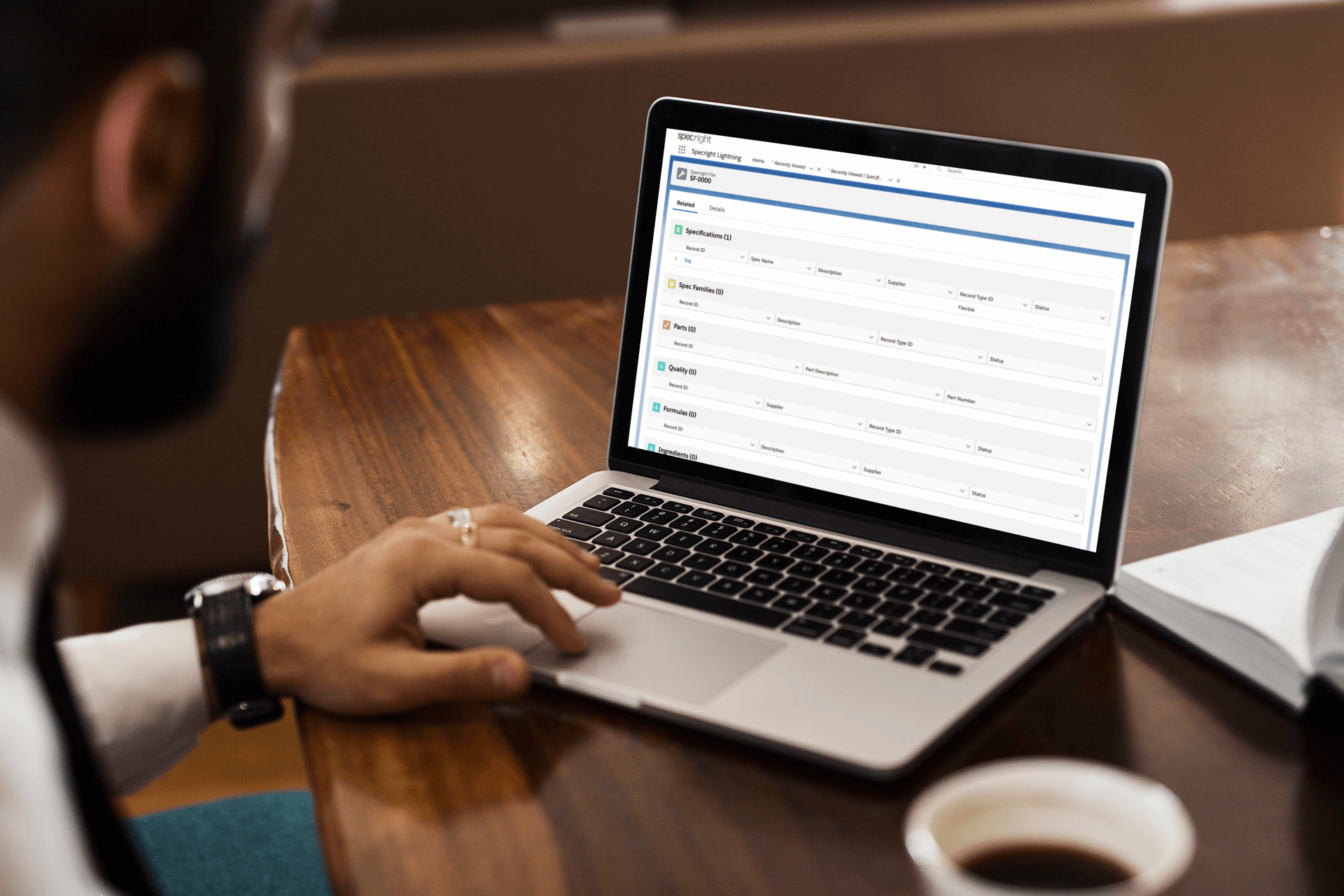Release 8.0 is here, and we’re excited to share the new features and capabilities now available to Specright users. We’ve added Data Auditing, a Clone From tool, a Related List view, and Custom Action Buttons. You asked, we listened; thanks to all of the user feedback that has helped shape Release 8.0.
Specright Exchange: Data Audits
Specright Exchange now supports Data Audits, enabling users to request specification audits directly from suppliers. Users can select specific specifications and fields for review, helping ensure data accurately reflects real-world products and components.
This capability improves data accuracy, increases visibility into discrepancies, and strengthens supplier collaboration.
Clone From
Clone From allows users to copy data from an existing record into an already-created record with minimal information. Unlike traditional cloning, this feature supports scenarios where a record exists first and needs to be completed using data from another record.
This enhancement eliminates manual copying of fields, attachments, and related lists, saving time and reducing errors.
Specright File: Related Lists
The Specright File related list view provides a centralized way to see all records associated with a file. This improves visibility into file usage across specifications and simplifies file management within the platform.
Partner Community: Custom Action Buttons
New custom action buttons in the Specright Partner Community enhance collaboration with external stakeholders. Partner users can now create new records or add child records directly from related lists.
These updates make it easier for partners to participate in specification workflows while maintaining structured, controlled collaboration.
Explore More Blogs
Get Started
With Specright’s Solution Suite, you can digitize, centralize, and link your specification data to drive efficiencies, intelligence, traceability, and collaboration within your organization and across your supply chain network.