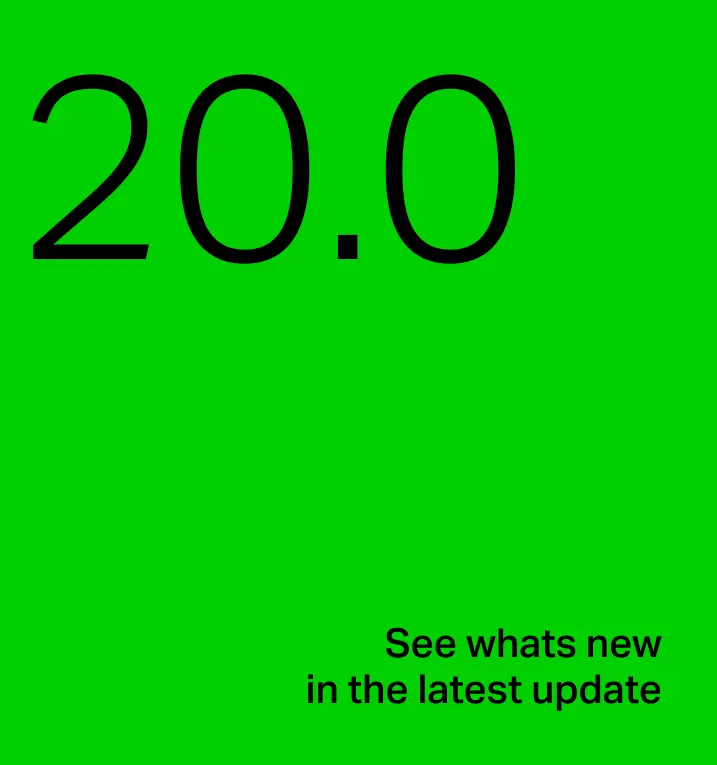Packaging and product teams are under pressure to move faster—without sacrificing accuracy, compliance, or cost control. But as portfolios grow and regulations evolve, many teams are still slowed down by fragmented data, manual updates, and disconnected workflows.
Specright 20.0 is designed to remove that friction.
This release builds on our spec-first foundation, delivering improvements that help teams spend less time managing data—and more time using it to make better decisions across product development, supply chain, and sustainability.
Nested Formulas & Ingredients
Many products aren’t built from flat ingredient lists—they’re built from sub-recipes, blends, and intermediate components.
With Nested Formulas and Ingredients, Specright now supports multi-level formulation structures, allowing teams to model how products are actually made.
Why it matters:
-
Reflect real-world formulations without oversimplifying
-
Reuse sub-formulas across products instead of recreating them
-
Understand downstream impacts when a nested component changes
New Tools to Streamline Revision Management
As formulations and specifications become more interconnected, managing change becomes harder—and riskier.
This release includes enhancements that help teams update and version records more confidently, with better visibility into what’s impacted when changes occur.
Why it matters:
-
Fewer surprises downstream
-
Less manual reconciliation across specs and BOMs
-
More confidence in product changes reaching the right teams
Spec Compare: Multi-Record Comparison
Product decisions rarely happen in pairs. Whether evaluating alternates, reviewing revisions, or assessing supplier options, teams often need to compare multiple records at once.
With Spec Compare, Specright now supports comparing up to five records side by side, giving teams a faster way to spot differences, align on the right option, and move forward with confidence.
Why it matters:
-
Reduce time spent jumping between records and screens
-
Make better decisions by evaluating multiple options at once
-
Streamline reviews across quality, procurement, and product teams
Maps: Clearer Visibility Across Supplier Types
As supply chains become more global and more complex, visibility matters. Teams need to quickly understand not just where suppliers are located, but what role they play.
With Maps, Specright now makes it easier to visually distinguish different supplier types—such as plants, contract manufacturers, and vendors—directly on the map.
Why it matters:
-
Faster understanding of supplier networks at a glance
-
Easier identification of the right supplier type for sourcing, risk, or planning decisions
-
Clearer visibility across complex, multi-tier supply chains
Additional Enhancements
Specright 20.0 also includes targeted enhancements that improve collaboration and visibility across teams and partners.
Updates to Specright Network expand what can be shared between brands and suppliers, including richer sustainability data, material details, and supporting attachments—making collaboration more complete and efficient. The Artwork Viewer is now available in the Supplier Community, allowing suppliers to preview artwork files directly in-platform and helping teams move faster through review and approval workflows.
Our goal is to always be innovating, enhancing our patented Specification Data Management platform. To learn more about this release, watch our on-demand product release video on this release or contact us.
Explore More Blogs
Get Started
With Specright’s Solution Suite, you can digitize, centralize, and link your specification data to drive efficiencies, intelligence, traceability, and collaboration within your organization and across your supply chain network.