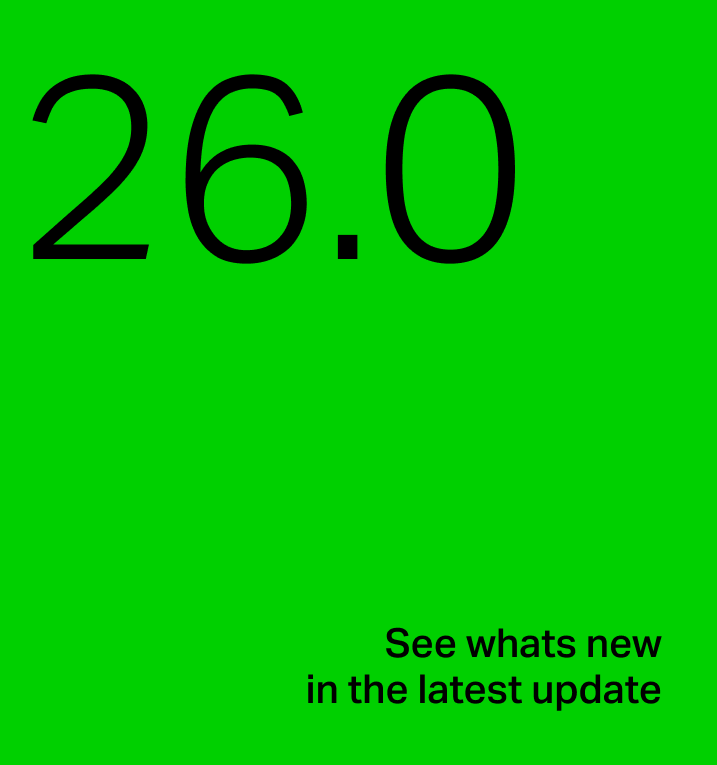The Specright Product Team is excited to bring you a jam packed release with some impactful new features, enhancements, and other improvements that enhance efficiency, ensure compliance, and foster collaboration across teams. We want to continually stay proactive to make sure Specright is meeting all of your daily needs. We are always committed to listening to our customers and improving their experience.
Improved Collaboration with Specright Tasks
Though Specright Tasks was officially unveiled in our last release, we have some exciting new updates to the feature.
Gantt Charts
Users can now visually see tasks and their dependencies in a Gantt Chart component. This feature allows teams to stay on track with their progress, and is especially useful for Project Managers, allowing teams to do more of their jobs in one easy to use platform.
Template Clone
Our second Specright Tasks update is the new Template Clone feature. Since many new product development projects often have repetitive tasks, this saves the Project Manager time from cloning this information from spreadsheets into Specright.
Increase Your Team’s Efficiency with User Matrix
Specright’s new User Matrix feature saves your team time and confusion as it dynamically assigns individual users to projects, tasks, or other records that they should be on. Designated User Matrix Admins simply assign different criteria such as role, region, or brand to individual members of their team, and Specright assigns out the correct teams and tasks. Customers are also able to manage and update users without going into the backend, meaning that there are no configuration changes needed if there are role changes within the company.
Stay Compliant with the FDA Integration – Compliance Actions
At Specright, we want to make keeping up with regulatory compliance simple and manageable for our customers. This is why we are pleased to introduce the ability to directly import compliance actions from the FDA database through our FDA Integration. This enhancement extends the current FDA data import capabilities which already cover inspections, recalls, and imports, thus providing users with a comprehensive array of crucial compliance data. Paired with Specright’s reporting and analysis tools, users can gather valuable insights from their data along with being compliant.
View All Your Files with Extended Preview Capabilities
We have significantly improved Specright’s file preview capabilities beyond the default supported formats. Now, we support 28 new file types, allowing our users to upload and preview their artwork files directly within Specright.
Enhanced Workflows with NPD Export
Our NPD Export feature allows users to create a new Finished Good, mapping over details and related lists available for export. In Release 26.0, we’re adding three new enhancements: visible fields of related records copied onto new records (such as “Quantity” or “Packaging Level”), the ability for admins to specify the Related List name a user will see, and the ability to alphabetize all picklist fields by Label in the NPD Export setting.
Communicate with Your Suppliers Using IDP Supplier Community Support and Other Enhancements
We are excited to bring users expanded data capture capabilities with 15 new COA fields, new templates, and automated review processes for enhanced efficiency. This enhancement allows users to experience seamless COA/COI document submissions directly through supplier community portals, providing instant admin notifications and eliminating the need to wait for email submissions. This update enhances efficiency and timeliness, increases template variety, and allows for seamless review.
We hope you are as excited for Release 26.0 as we are. You can always reach out to our team to learn more.
Explore More Blogs
Get Started
With Specright’s Solution Suite, you can digitize, centralize, and link your specification data to drive efficiencies, intelligence, traceability, and collaboration within your organization and across your supply chain network.