In today’s rapidly evolving business landscape, the ability to efficiently manage and locate specification data is crucial for both operational excellence and to stay competitive in the market.
Specright is built with simplicity and ease of use in mind, making data easily accessible and searchable. During our recent webinar, “Specright Unpacked: The Four Fastest Ways to Find Your Spec Data,” we delved into Specright’s search capabilities designed to streamline this process. The session offered valuable insights into taking advantage of search functionalities to optimize your spec data, but if you don’t have time to watch the entire webinar, the below blog highlights some of the features we demonstrated.
List Views: Customizable Data at Your Fingertips
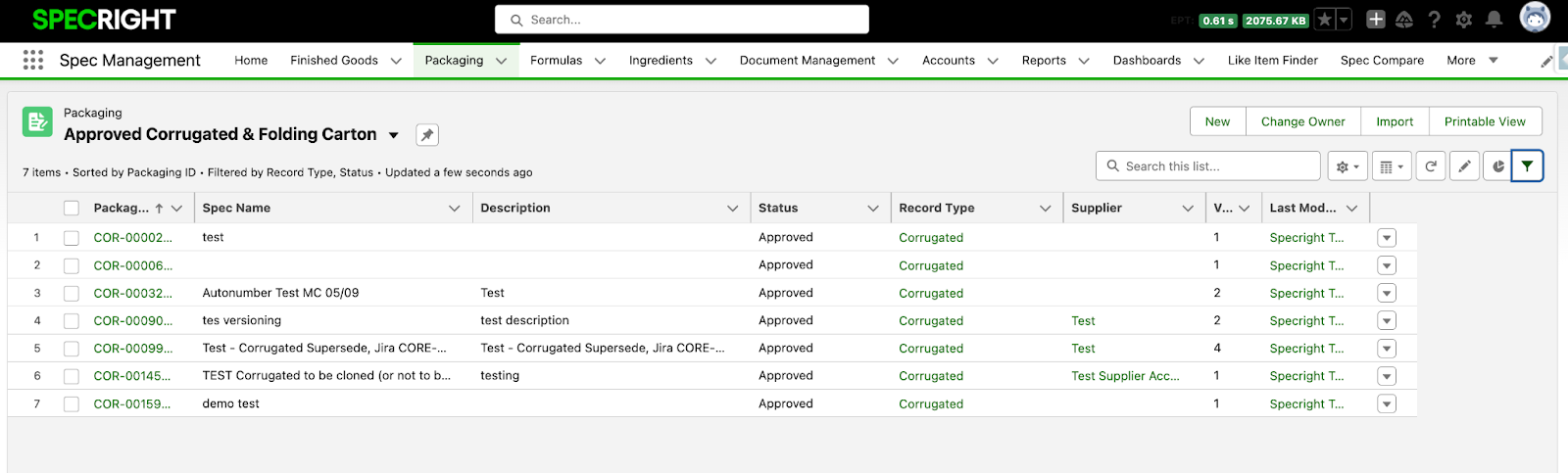
List views are an essential tool that allows users to create customizable views with filters tailored to their specific needs. For example, packaging engineers who might want to see only relevant packaging records such as corrugated or folding carton records with statuses like “approved” or “in process” can filter for these specs. Or, ingredient suppliers may want to filter through records supplied by their company that are in the “pending approval” stage. List views make this and more possible. Watch the full webinar to see a demo of how easy it is to create new list views, visualize reports, and enhance data visibility through charts.
Key Benefits of List Views:
- Customizability: Tailor views based on roles and requirements.
- Efficiency: Quickly access relevant data without sifting through irrelevant information.
- Visualization: Enhance understanding with integrated charts and reports.
Like Item Finder: Precision Searching with Tolerances
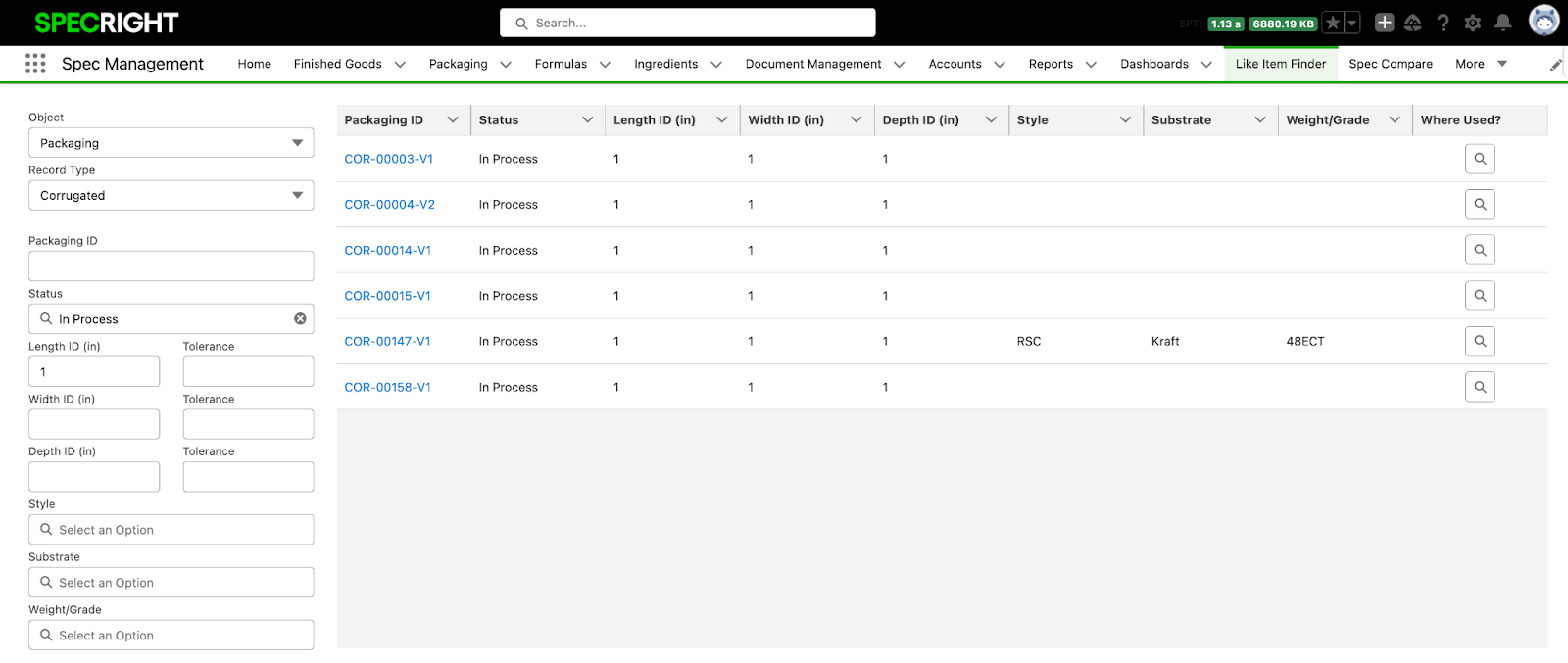
Sometimes, typical search features cannot provide the depth of information needed for specific tasks. This is why the Like Item Finder feature takes search capabilities a step further by allowing users to dynamically search for records using multiple fields and tolerances.
For example, if you don’t know the name of a spec but know the dimensions, you can narrow down your search in the Like Item Finder to show specs that meet that criteria. This tool is invaluable to help you find existing specs rather than continuing to create duplicate and new specs from scratch.
With consolidation opportunities—be it supplier consolidation or aggregating data across multiple facilities and easy to filter packaging components based on dimensions and other criteria, this is one of our most loved features by current customers.
Key Benefits of Like Item Finder:
- Dynamic Filtering: Search using multiple fields and apply tolerances.
- Consolidation Opportunities: Identify potential areas for consolidation.
- Impact Analysis: Understand the broader impact of changes on existing specs.
Where Used Feature: Traceability Across Specifications
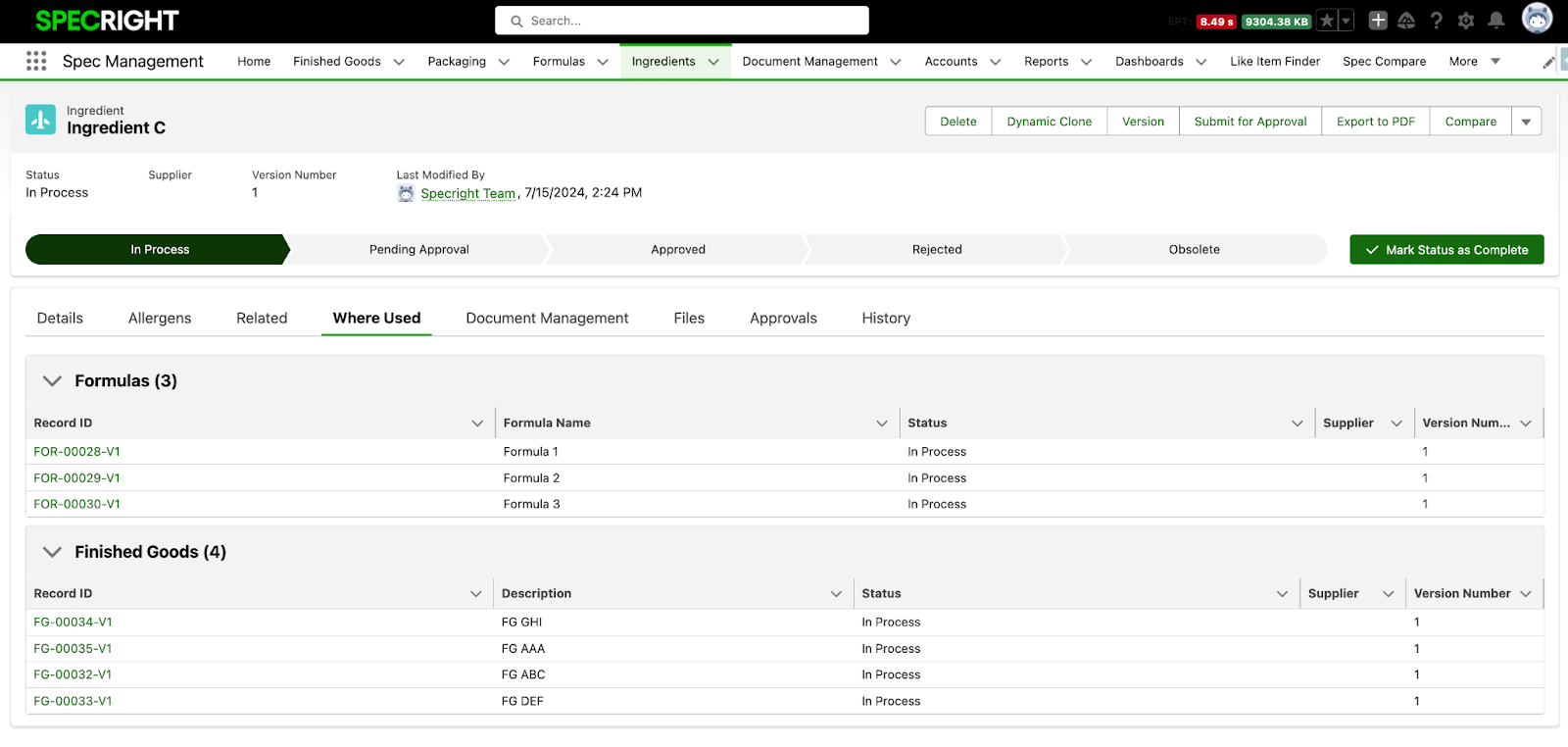
Whether you’re planning a change in a component or assessing the impact of discontinuing a material, the Where Used feature provides comprehensive traceability. For example, if you are a Food and Beverage professional who is changing the supplier of one of your ingredients, you can quickly see which formulas and finished goods are impacted by this change.
The Where Used feature allows users to trace where specific components or materials are used across various products, which is crucial for quality control, regulatory compliance, and efficient change management. This feature helps in understanding the interconnectedness of different specs within your organization.
Key Benefits of Where Used Feature:
- Traceability: Track usage across all products.
- Quality Control: Ensure compliance with standards.
- Change Management: Assess impacts before implementing changes.
Global Search: Comprehensive Data Retrieval
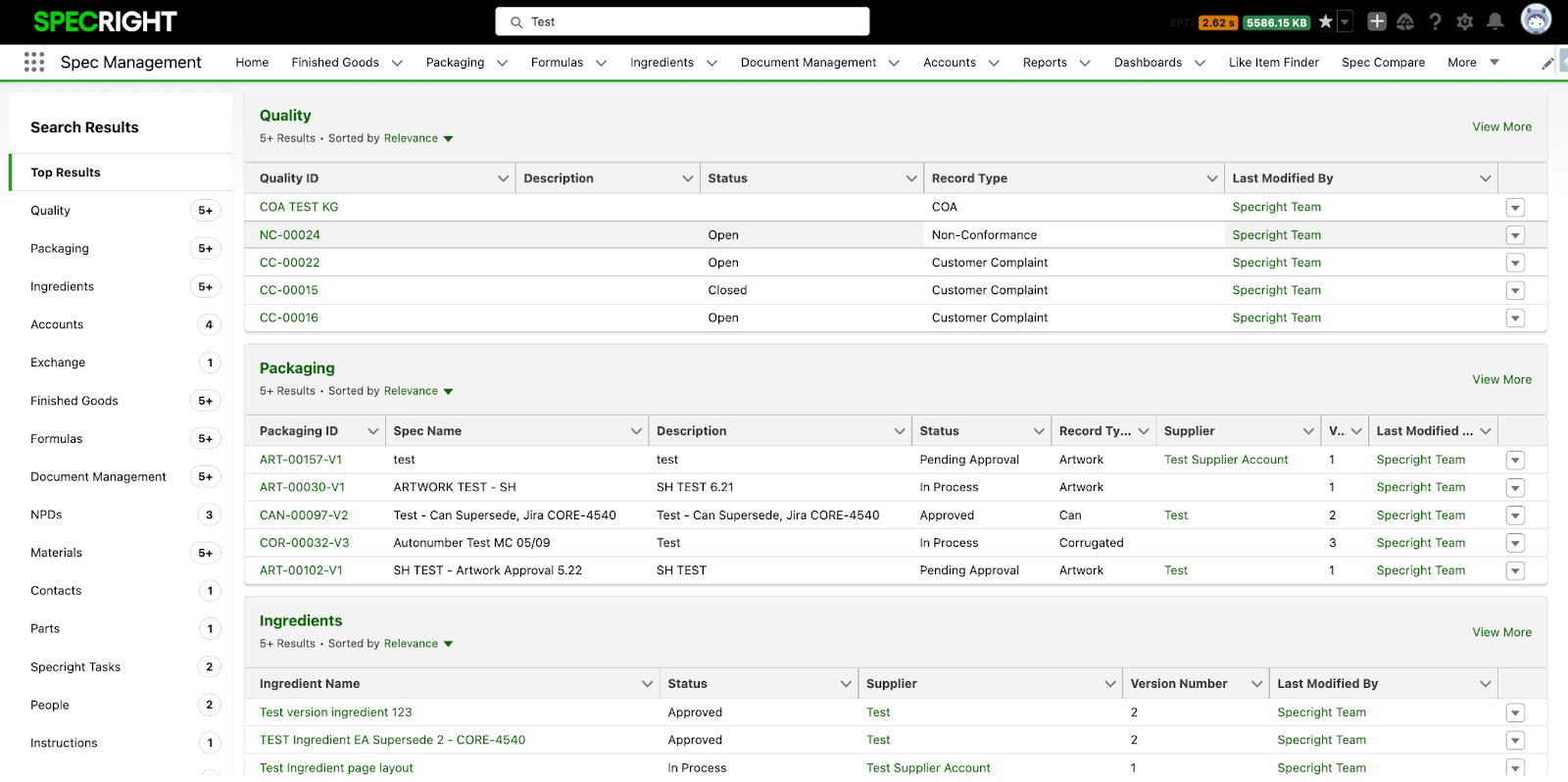
Global Search is a critical point of data accessibility within Specright’s Specification Data Management (SDM) platform. This feature offers an overarching search capability that spans across all spec data within Specright. If you are searching for a specific item, such as corrugated, simply type “corrugated” into global search and it’ll find any item with corrugated in either the name, ID, or other fields within the record.
This tool ensures that no matter what you’re looking for, you can find it quickly and efficiently without navigating through multiple modules or databases. Especially with orgs that involve large datasets and complex organizational structures, Global Search simplifies finding specific information no matter where it is located within the system. This of it as the “Google search” for specs!
Key Benefits of Global Search:
- Comprehensive Reach: Access all spec data from one place.
- Time-Saving: Reduce time spent searching across different modules.
- User-Friendly Interface: Easy-to-use platform enhances user experience.
Conclusion
Efficiently managing specification data is pivotal for driving quality, meeting customer satisfaction, and staying competitive in today’s market. These four key search capabilities—List Views, Like Item Finder, Where Used, and Global Search—empower teams to find their spec data quickly and accurately. By leveraging these tools, organizations can streamline operations, reduce redundancies, and focus on value-added activities that drive innovation and growth.
Make sure to watch the webinar on-demand in order to see live demos of each of these features, hear more case studies, and to learn more about the features in general. Whether you are interested in one stand-out feature or find added benefits by using all of them, Specright’s search functionalities are unmatched.
To see more, you can request a demo here.
Explore More Blogs
Get Started
With Specright’s Solution Suite, you can digitize, centralize, and link your specification data to drive efficiencies, intelligence, traceability, and collaboration within your organization and across your supply chain network.




