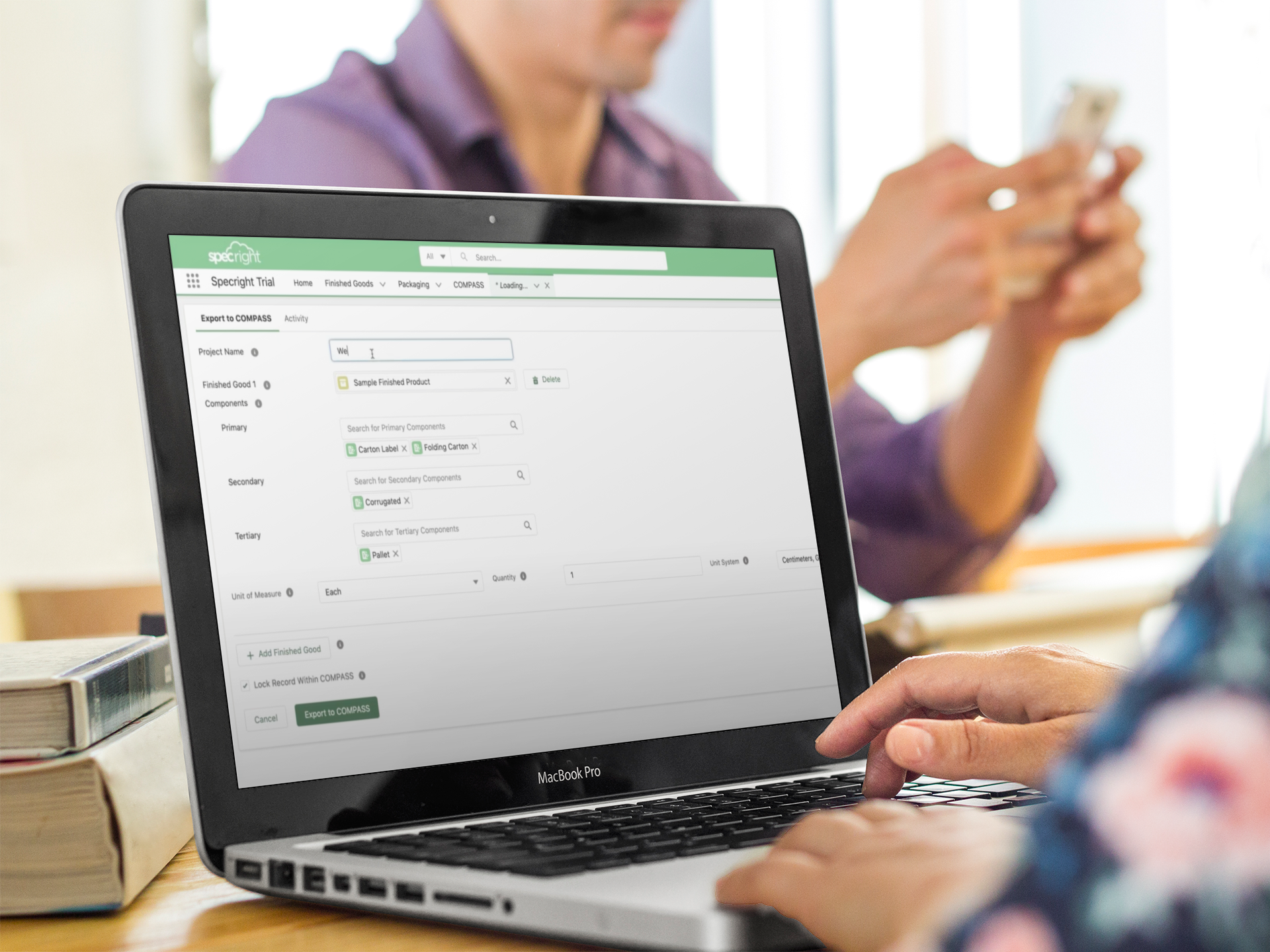We’re thrilled to announce some exciting new Specright features for our Specification Data ManagementTM Platform.
Release 17.0 was designed to increase efficiency and give our users time back, while improving supply chain visibility and flexibility.
We appreciate your continued feedback and input, as it allows us to enhance the usability and experience for all of our users.
Accelerate LCAs and Sustainability Reporting with COMPASS Integration
In our continuous effort to help our customers make reporting faster and put sustainability at the forefront of product development, you can now conduct Life Cycle Assessments (LCAs) on your finished products, directly from Specright. This integration seamlessly transfers key product data and components from Specright to COMPASS, allowing you to instantly calculate the environmental impact of your products.
With real-time sustainability data at your fingertips and the ability to run LCAs on demand, you can save time while taking a more proactive approach to sustainability.
Save Time and Reduce Errors with Spec Compare
Until now, there wasn’t a feature to effectively compare specification data in Specright. The user would have to open each record in a separate browser tab, resize the tabs to fit the monitor, and scan through each field on both tabs to identify differences.
Spec Compare eliminates this by enabling an automatic visual side-by-side comparison of any two records of the same type, whether it’s formulas, ingredients, or packaging specs. Spec Compare highlights the differences between the two records for easy review, while following the field grouping and order in the record layout.
Reduce Manual Inputs and Automatically Perform Calculations with Unit of Measure Conversion – Textile Units
With this release, we’ve made it a lot easier for packaging engineers who work with textile specs to manage their specifications within Specright. The existing feature, UoM Conversion, allows weights and measures (length, width, height) to be displayed in both standard and metric UoM, with automatic conversion from one to the other.
Say goodbye to time spent performing calculations and entering data, this enhancement extends this capability to include textile units of measure, such as dtex, NeC, ktex, gr/yd, TPI, TPM and hank.
Better Insight with Visual Hierarchy for Custom Objects
We’ve now enhanced the Visual Hierarchy feature to better support our customers using custom objects to manage their bill of materials and components.
The Visual Hierarchy feature renders a “tree view” of the sub assembly for a product. It visually represents the nested BOMs and components that make up a product, to highlight the hierarchy in relationships.
We hope these new features and capabilities help you continue to make amazing products. To learn more, reach out to your Customer Success Representative or [email protected].
Explore More Blogs
Get Started
With Specright’s Solution Suite, you can digitize, centralize, and link your specification data to drive efficiencies, intelligence, traceability, and collaboration within your organization and across your supply chain network.