Blog
Specright Introduces New Features and Integrations with Release 25.0
The Specright Team is excited to announce Release 25.0, with features like a new integration with 1WorldSync (GS1 Data Pool), Specright Tasks to help manage projects directly in Specright, and enhancements to customer-favorite features. These helpful features meet our customer’s everyday needs and we appreciate your support as we work to make the best product we can.
Posted on
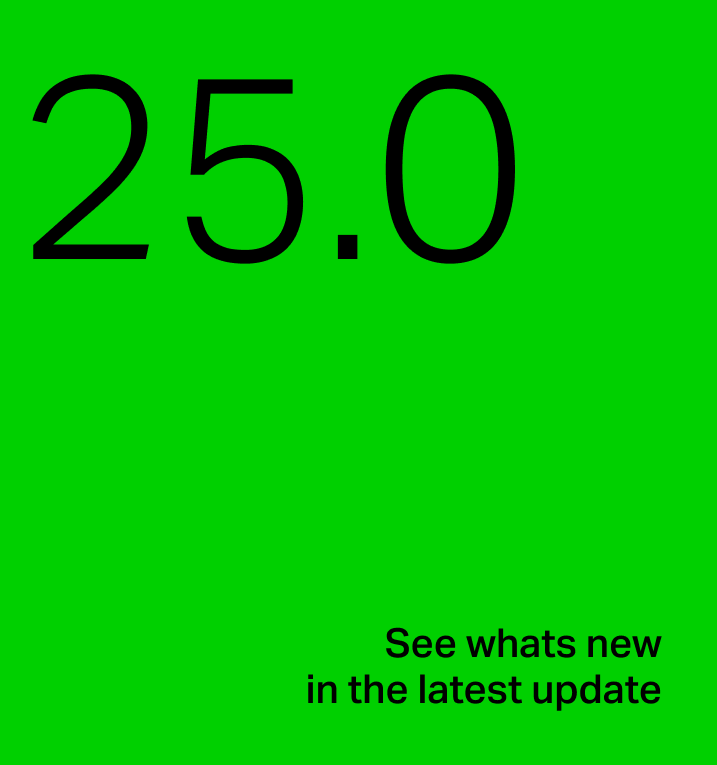
The Specright Product Team is excited to bring you a host of new features, enhancements, and fixes that enhance productivity, ensure compliance, and foster collaboration across teams. This release is inspired by pain points we have observed, and we are committed to continue improving our customer’s experience.
In this blog, we’ll be unveiling the major features of this release. However, more details about the entirety of our 25.0 release will be available through detailed product videos on each feature. Rather than posting a long-form video for the entire release, we now have smaller videos focused on a single feature each, so that you can easily digest information that is most relevant to you.
Embracing the Future with Specright Tasks
One of the standout introductions in this release is Specright Tasks, a dynamic task management feature that enriches the platform’s project management capabilities. By facilitating complex task dependencies and auto-date calculations with non-working-day adjustments, it streamlines workflow and ensures project timelines are accurate and achievable. This feature is particularly beneficial for product development teams and project managers, enabling them to link tasks directly to relevant projects or specifications, thus maintaining coherence and focus throughout the product lifecycle.
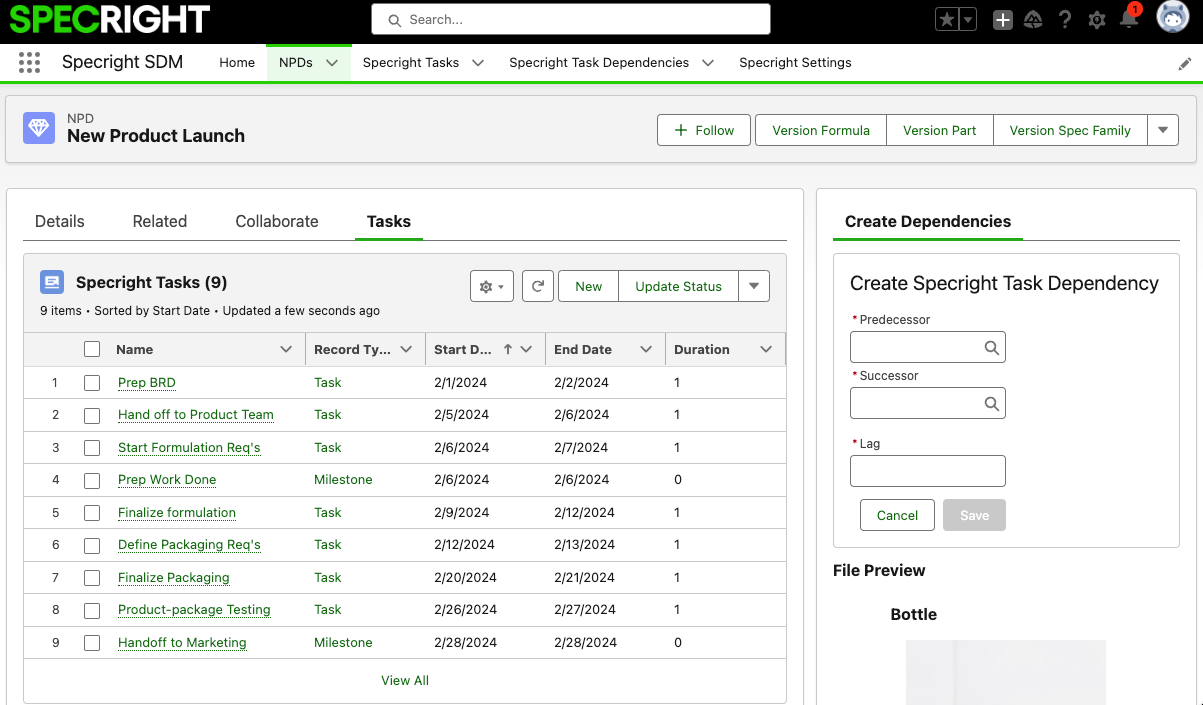
Streamlining Data Sharing with the 1WorldSync Integration
The Specright team recently introduced an integration with 1WorldSync, establishing a seamless pathway for data to transfer from Specright to the GS1 Data Pool. This integration not only enhances global data consistency but also optimizes supply chain operations by ensuring that product information is synchronized and reliable. Quality managers, packaging developers, and product development teams will especially benefit from this feature, as it allows for improved operational efficiency and compliance assurance.
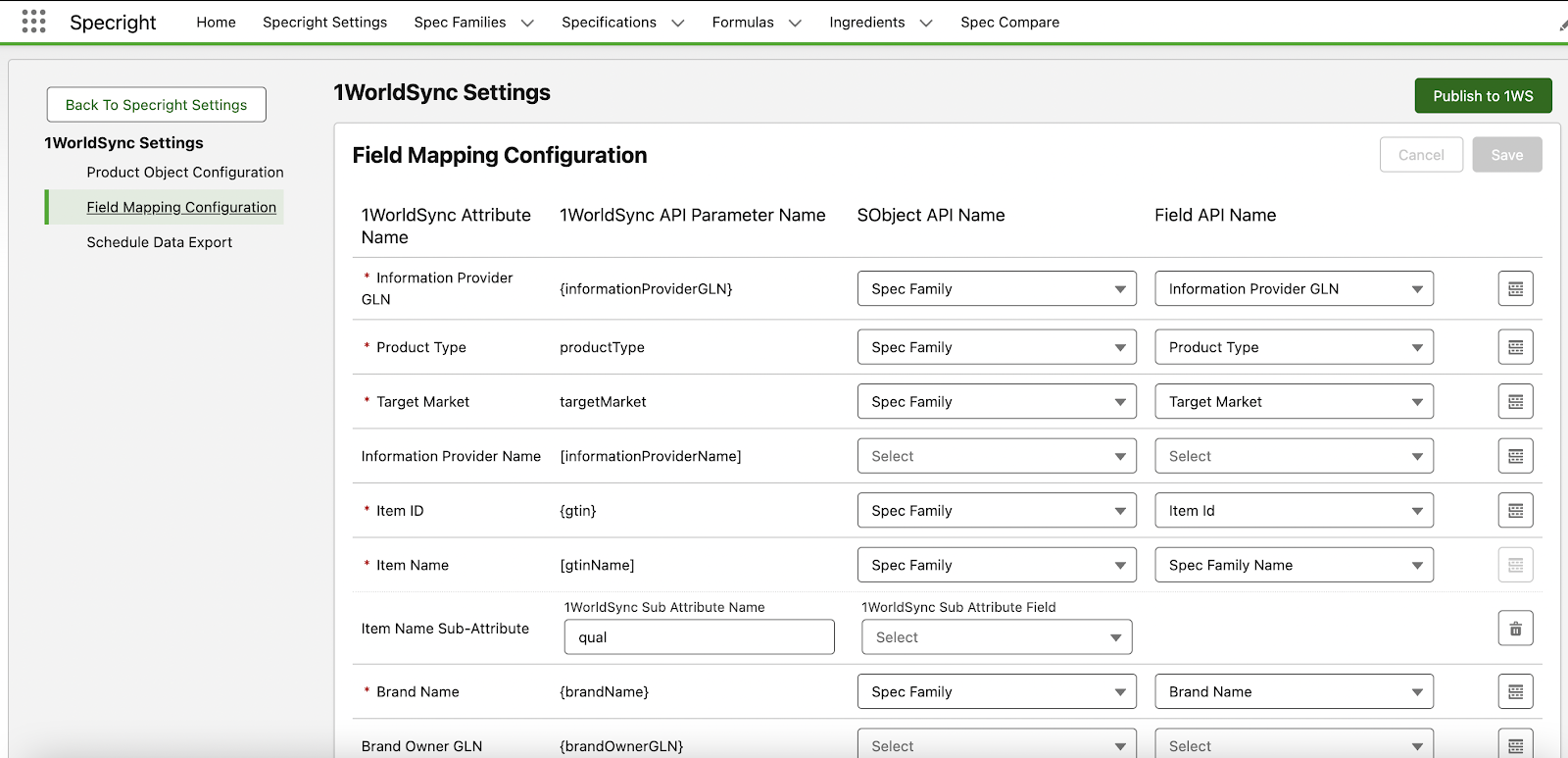
On-Demand Data Fetch with the FDA Integration: A Leap Towards Compliance Agility
In an era where regulatory compliance is extremely important, the ability to refresh FDA data on demand is remarkable. The enhancements made to the FDA Integration allows users to access up-to-date compliance information instantaneously. Having real-time accuracy in compliance records fosters proactive issue resolution and reduces the risk of making decisions based on wrong information.
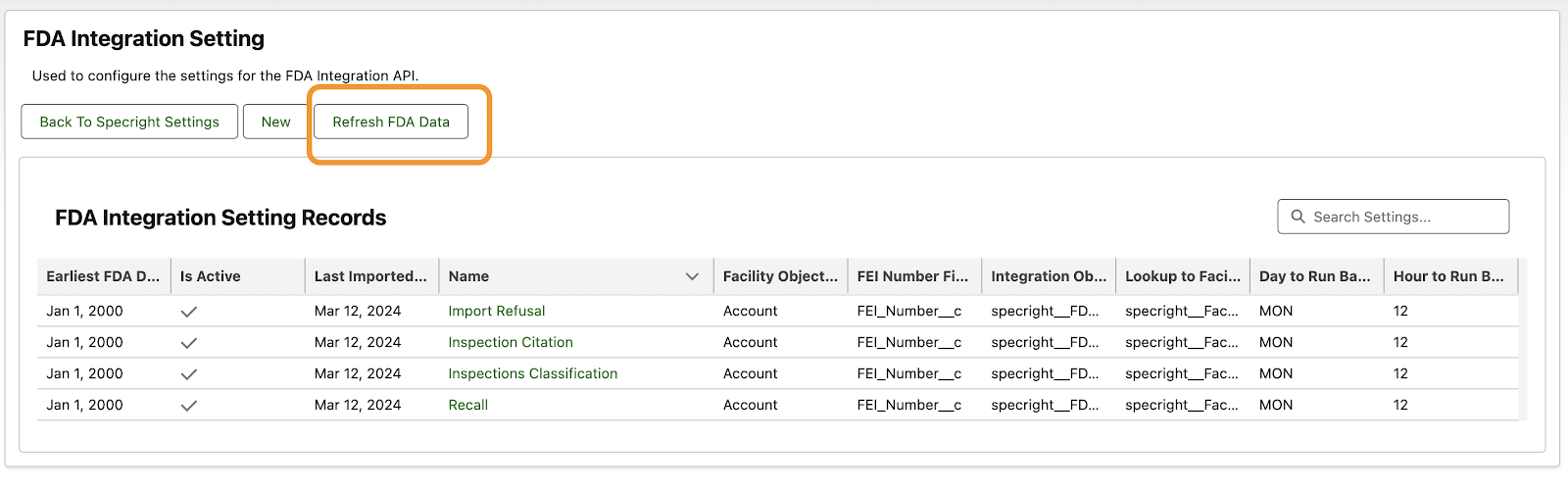
Enhancing Mobile File Upload Accessibility
With mobile usage on the rise across all sectors of business operations, we are introducing improvements to the file upload and viewing capabilities on mobile form factors. Now, mobile users can work flexibly from anywhere, preview files, and the overall user experience for file uploads has improved. All users stand to benefit from these enhancements, particularly those who use Specright on-the-go.
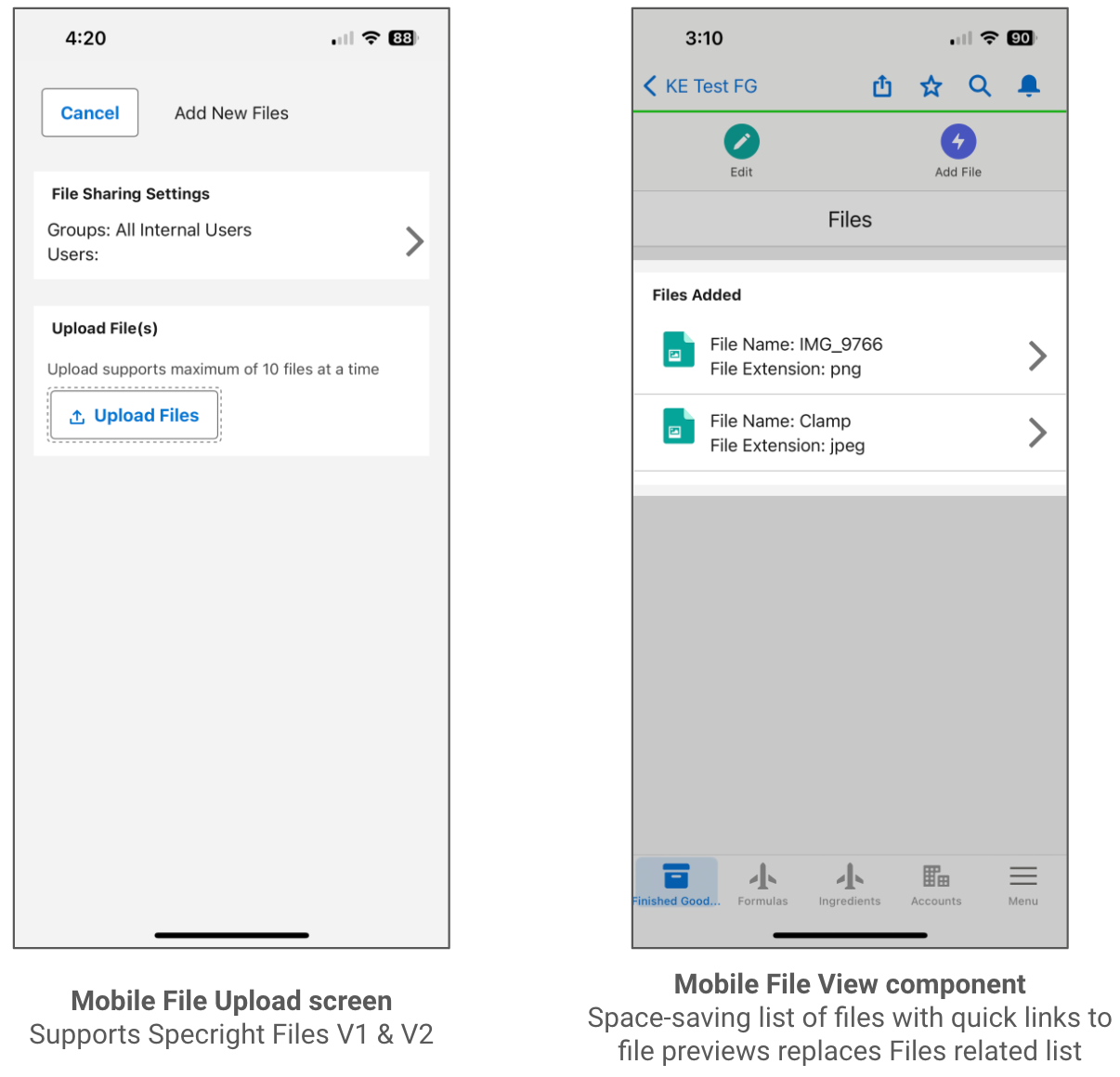
Improved Revision Management: Change Requests
The Specright team introduced a dynamic search criteria display within the Change Request feature. This will improve how users interact with data by providing immediate context alongside search results. It empowers users with greater understanding and confidence in their decision-making processes regarding record updates and the information they are seeing.
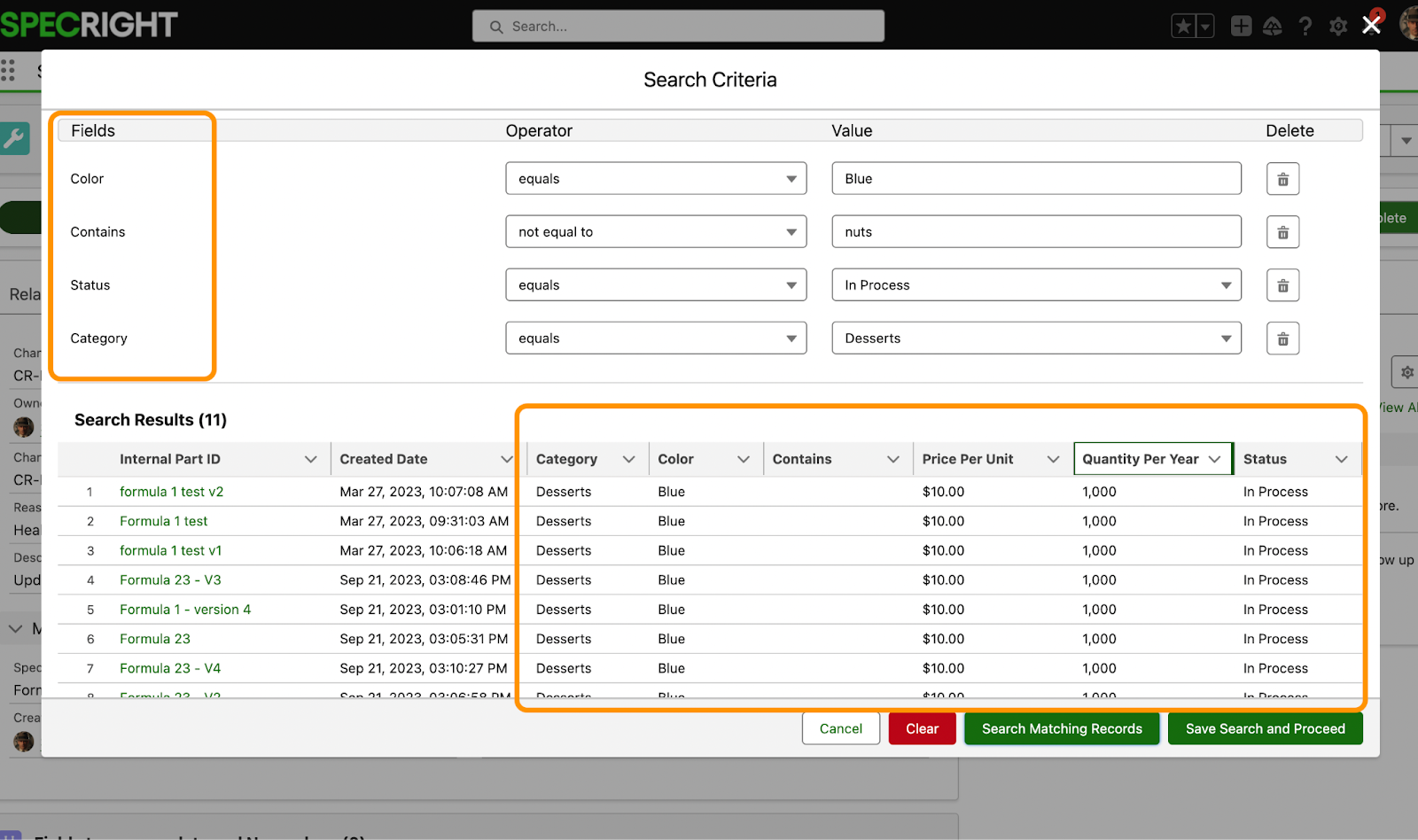
Filtering Like Item Finder Search Enhancements
The team has made improvements to the Like Item Finder, resulting in a more inclusive set of data to fit your needs. This update allows users to choose multiple picklist items at a time in the filter panel, expanding your search.
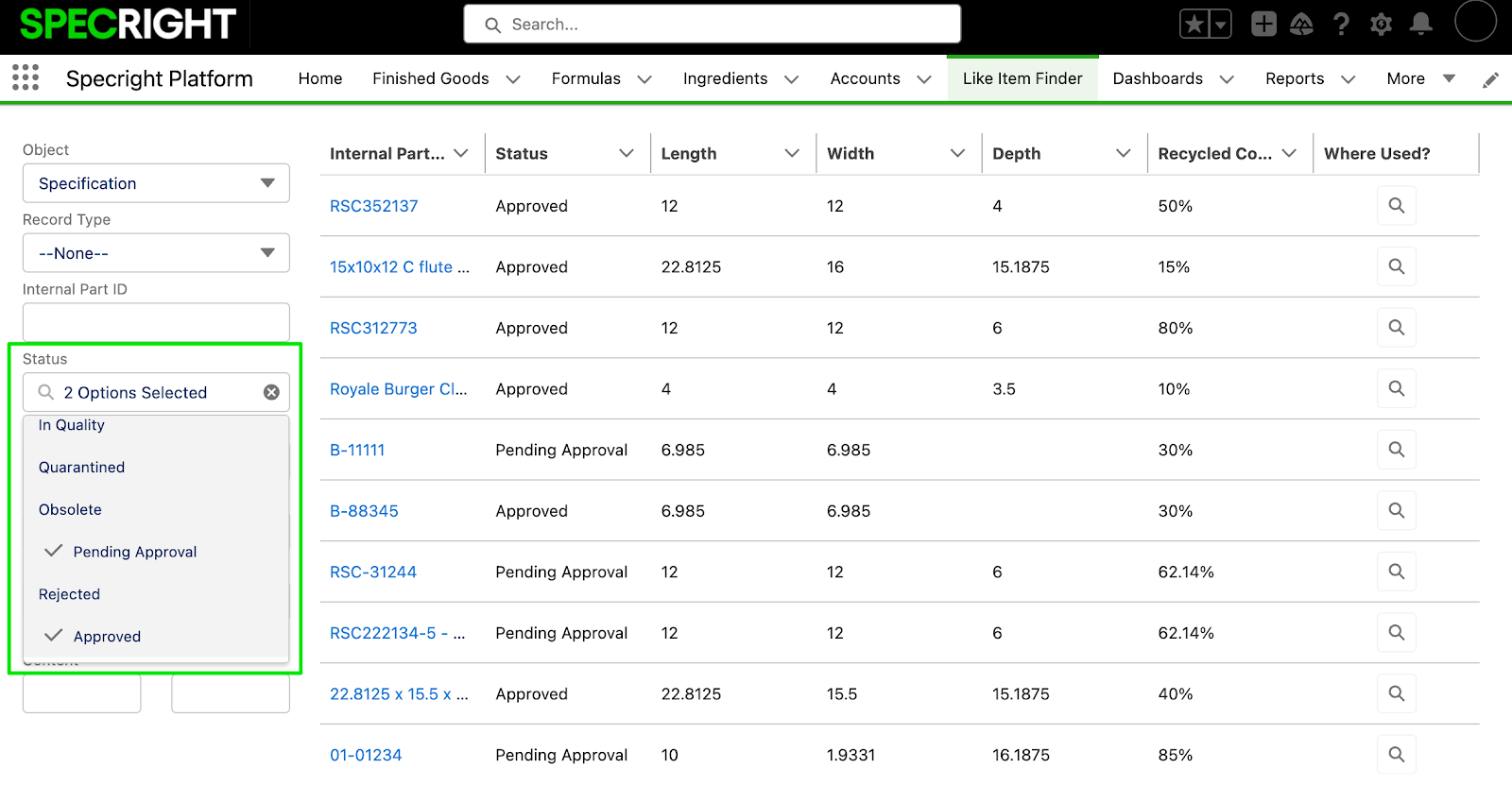
Viewing Related Record Differences with the Spec Compare Update
With this update, users can now view the differences between related list records with a distinctive red highlight. This allows users to easily identify discrepancies in records, rather than needing to search for differences manually. This enhancement enables users to have more efficient comparisons and easily identify inconsistencies, pointing out where changes can be made.
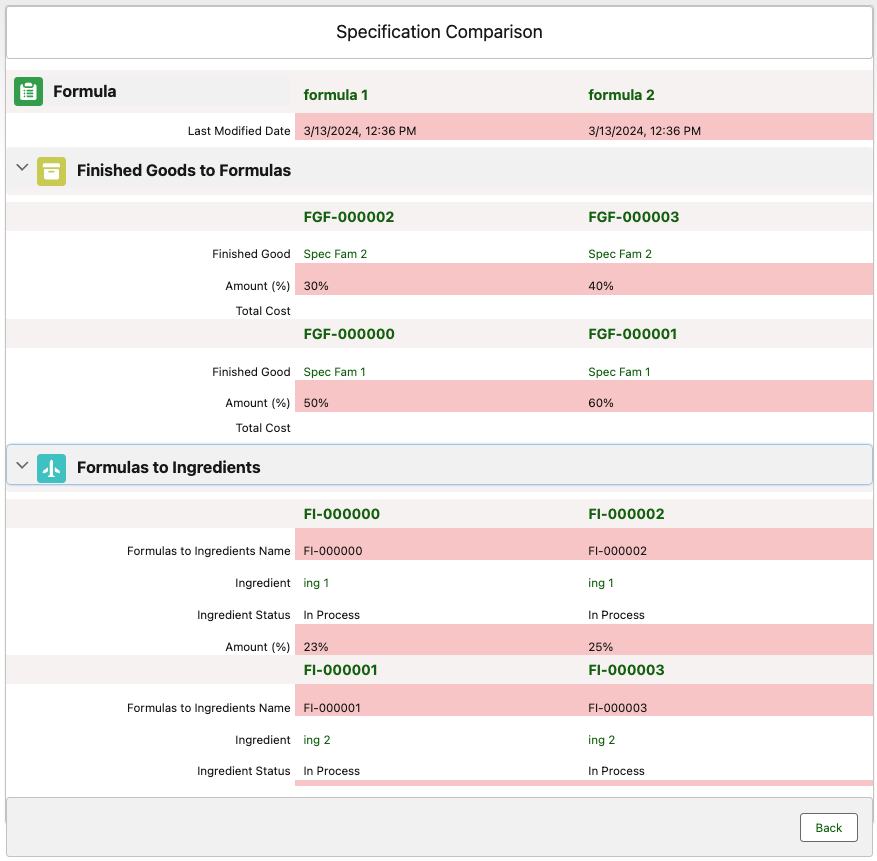
Enhancements
- Contact Record Enhancement: The Contact page now has a field to capture the user’s activation status.
- Prevent Changes to Locked Records on Specright Files: You can now lock changes made to a file to avoid any accidental edits to a file.
- Bids – Enhanced Undelete Action: When sending specifications out to suppliers to get prices and quantities, there was a potential to create orphans when deleting files in the system. Now, all children records are deleted and undeleted according to their parent files.
- Lorax – New Mapped Fields: There is now a Product object mapping as well as mapping for a component’s dimension fields in the Lorax Integration.
As mentioned earlier, this is just a high level view of the new capabilities and enhancements within Release 25.0. If you’re interested in learning more, watch our on-demand product videos here. You can always reach out to our team to learn more. We appreciate all your support and continued inputs, as we work to make the best product we can. We hope you enjoy the updates.
See you at the next release!
Explore More Blogs
Get Started
With Specright’s Solution Suite, you can digitize, centralize, and link your specification data to drive efficiencies, intelligence, traceability, and collaboration within your organization and across your supply chain network.



